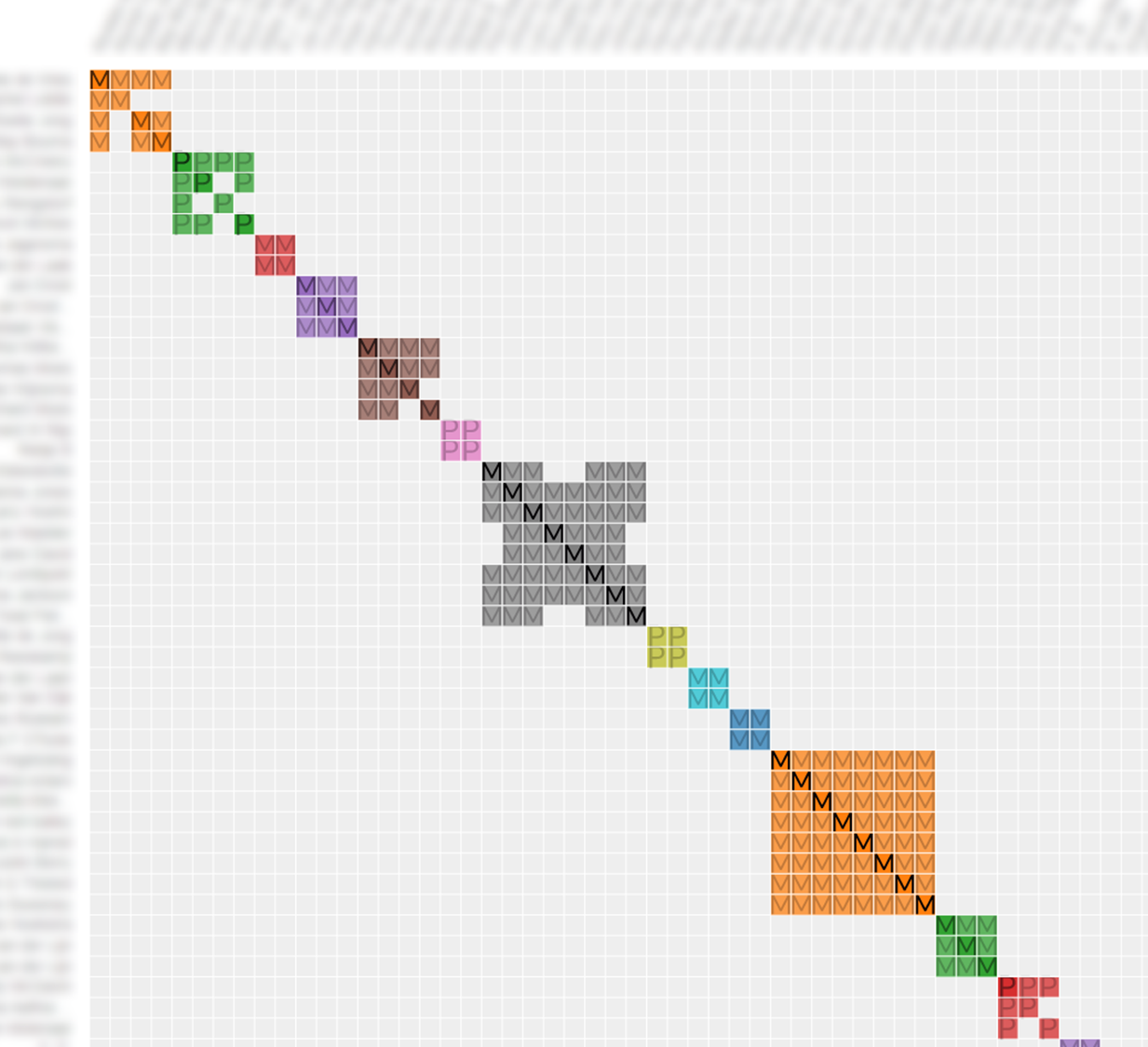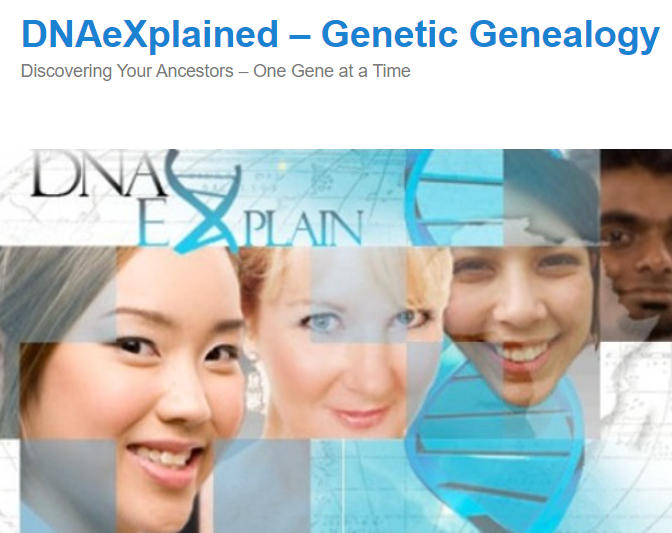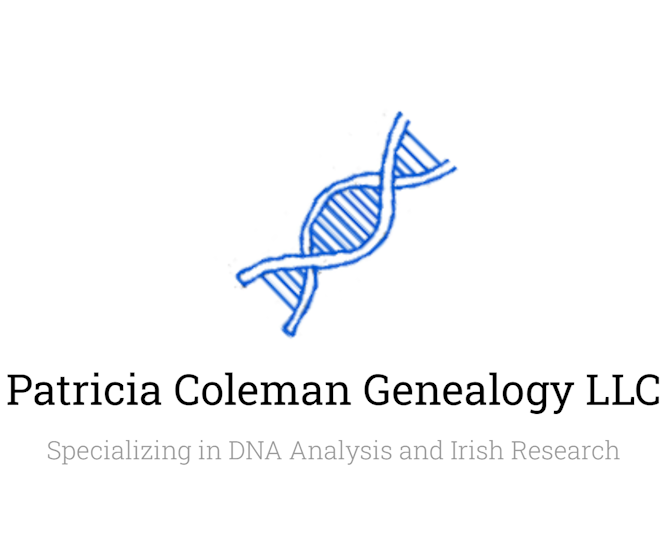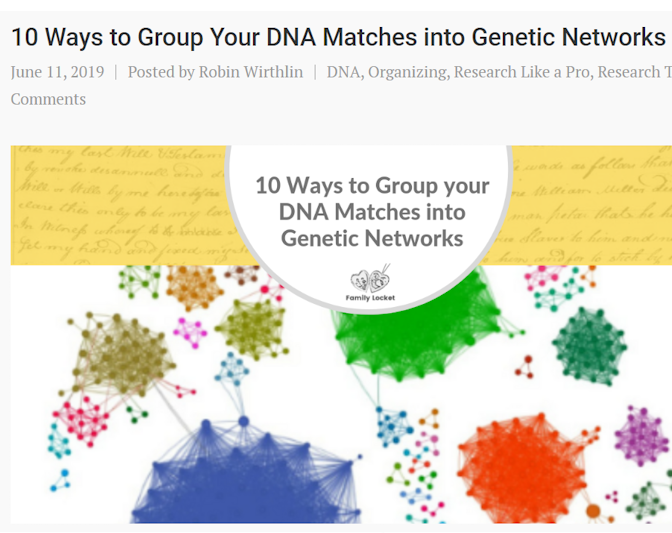AutoSegment
AutoSegment groups your DNA Matches into clusters based on shared DNA segments, helping you identify likely connections to common ancestors. The results are displayed in an interactive visualization, allowing you to explore shared segments and better understand your genetic relationships.
Key Features
AutoSegment examples
Explore some visualizations created by the AutoSegment tool.How to get started*
*The automated AutoSegment works exclusively with FamilyTreeDNA profiles. Uploading a local segment file is required for analyses for other companies.
Availability across different companies
Compare the availability and features of the AutoSegment tool across five major genetic testing companies.FTDNA
- Full support
- Automated retrieval of segments using AutoSegment ICW
- AutoSegment using local CSV files
23andme
- Automated retrieval not supported
- AutoSegment using local CSV files
Ancestry
- not supported
MyHeritage
- Automated retrieval not supported
- AutoSegment using local CSV files
Search across companies using hybrid AutoSegment
Hybrid AutoSegment combines segment data for MyHeritage, FamilyTreeDNA, 23andme and GEDmatch.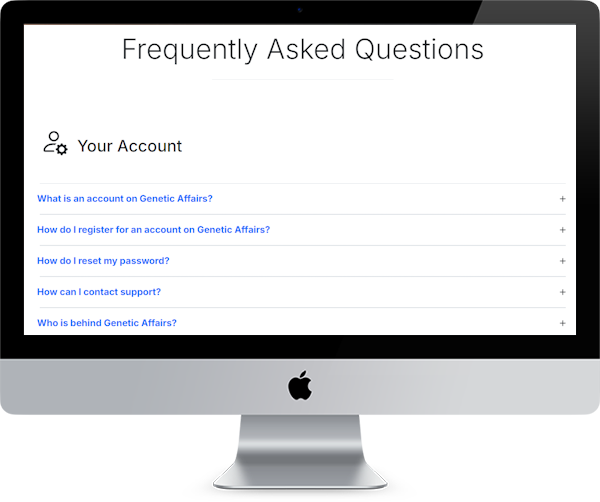
Check out our AutoSegment FAQ
Our AutoSegment FAQ section covers everything you need to know about AutoSegment